
Instantly restore your Monero Wallet using your seed words click here.
If you’ve lost your Monero wallet’s password, your wallet file is corrupted, your device stopped working or is lost, or you simply want to make a copy of your wallet on another device, you can restore your wallet using the mnemonic seed online directly using XMRWallet or by using the official Monero GUI. You’ll need the original 13, 14, or 25-word seed that you received when you first set up your Monero wallet. Most Monero wallets advise you to write down the mnemonic seed as soon as you sign up or create the wallet. It will also be helpful to remember the date of your Monero transaction on the wallet you want to restore as this will be vital in the wallet restore height setting. If XMRWallet is unreachable you can always restore your seed on the original client, you are always in control of your coins.
1. If you need the wallet software, download it from the official monero website.
2. Open and extract the file.
3. Click “Restore wallet from keys or mnemonic seed” on the main menu.
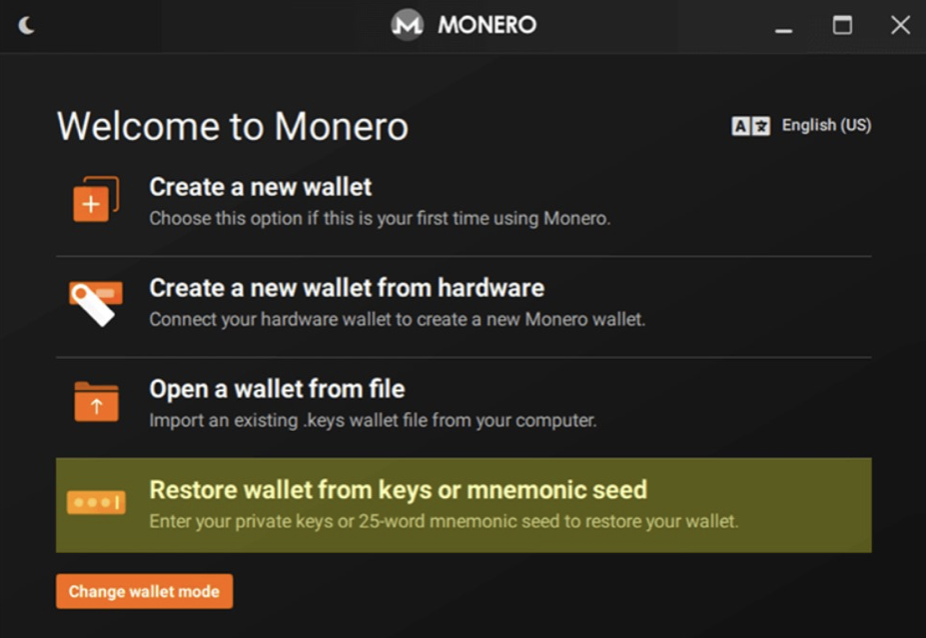
4. This page will appear
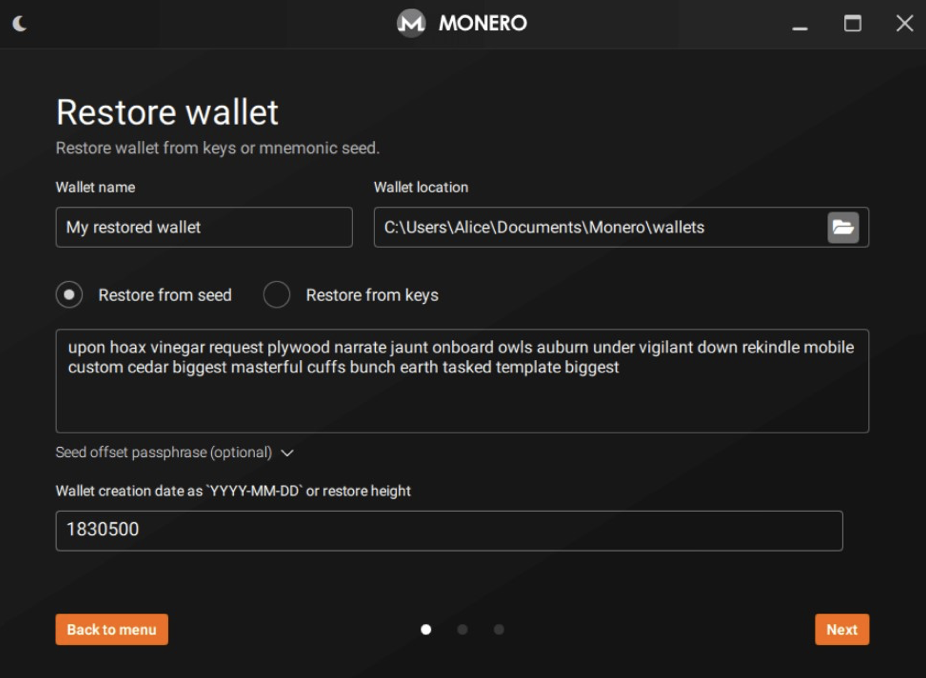
5. On wallet name, type in the name of the wallet you want to make. It doesn’t need to have the same name as the wallet you’re trying to restore.
6. On wallet location, pick where you want your restored wallet file to be saved.
7. Pick “Restore from seed.”
8. On the next blank seed, type your mnemonic seed. As mentioned above, this may be 13, 14, or 25 words.
9. If you have a passphrase, you may opt to use “Seed offset passphrase.”
10. You may input the date you created your wallet on the “Wallet creation date” field or the height.
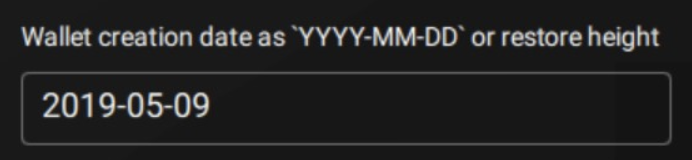
If you choose to use height instead of the date you created the wallet, note that it’s more efficient to set a lower restore height. It may take some time to synchronize your wallet, but you’ll have better chances of getting the right balance. If you set it too high, the wallet software will not be able to detect all transaction. You may get a wrong balance and the software may not work properly.
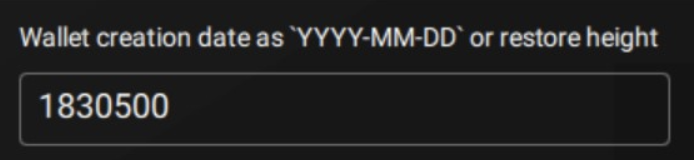
After you’ve typed in the field of “restore height,” click “Next.”
11. The next page will need you to make a strong password for your wallet
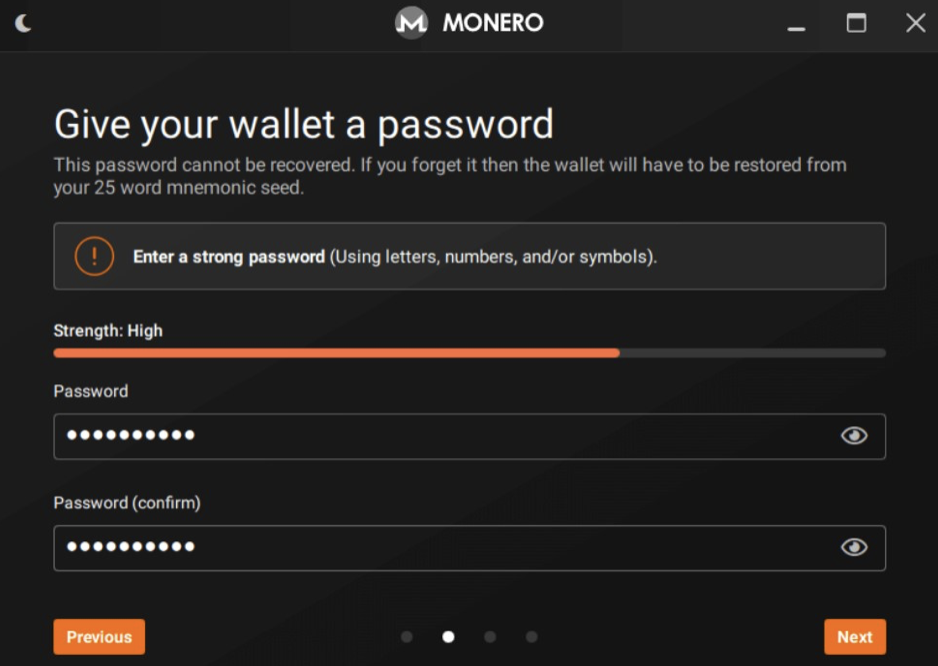
12. For advance users who opted for “Advanced mode,” “Daemon settings” will appear after the password page. Choose between “Start a node automatically in the background” or “Connect to a remote node.” Click “Next” when you’re done.
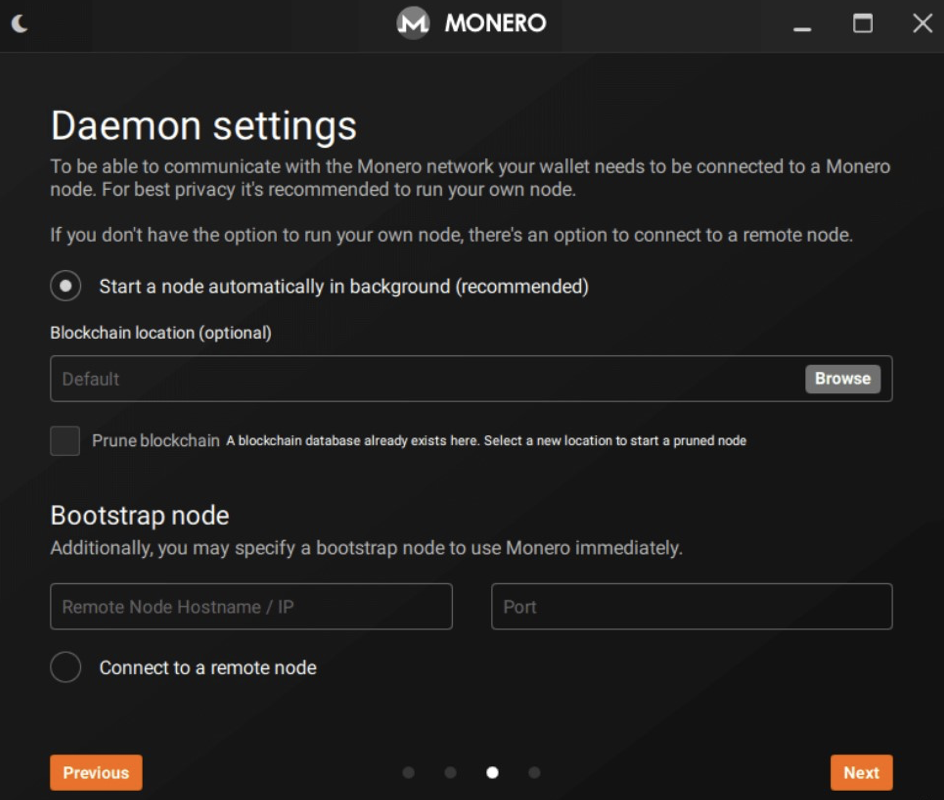
A page will appear next with the summary of the wallet you’re going to restore. Click on “Previous” if you need to change anything and click on “Create wallet” if you’re done.
If you’re still weighing options for a Monero wallet, consider getting XMRWallet. It’s a web-based Monero wallet that gives you total control of your coins and keys while you’re sending and receiving Monero. When you sign up, don’t forget to write down the 25-word mnemonic seed, view key, spend key, and date of wallet creation. These are of utmost importance and must be kept safe. If you’ve read this article through, you know that these are vital if you need to restore your Monero wallet.
