
Instantly restore your Monero Wallet using your private keys or seed words click here.
You can restore your Monero wallet using the mnemonic seed or using keys. A previous article showed a step-by-step instruction on how to restore a Monero wallet using the mnemonic seed. This article will show you how to do it by using keys. Make sure that you know or have written down on paper your account address, view key, and spend key. You can also access your Monero funds directly using XMRWallet with your private keys.
1. Download the wallet software.
2. Open the file. If this is your first time using it, click “Continue.” If not, click on “Cancel.”
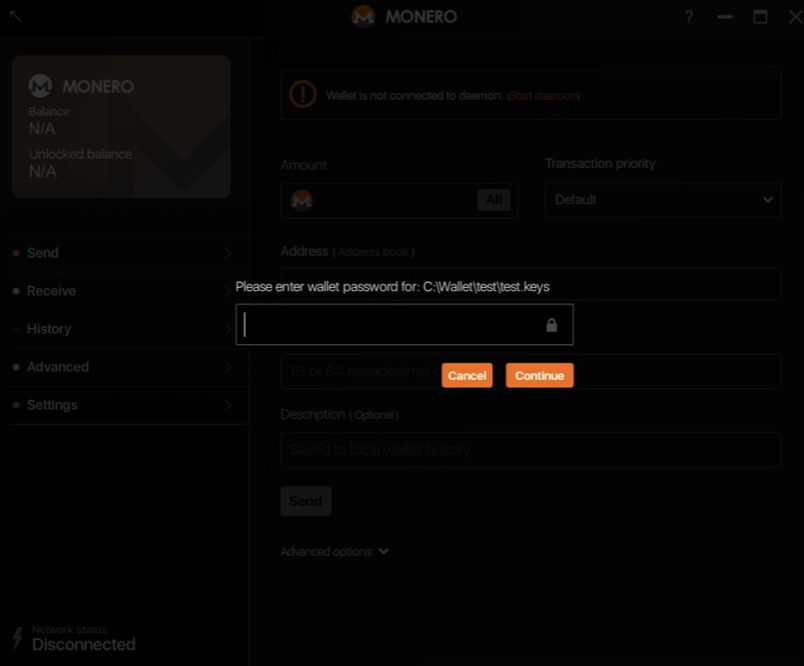
3. Select the appropriate language
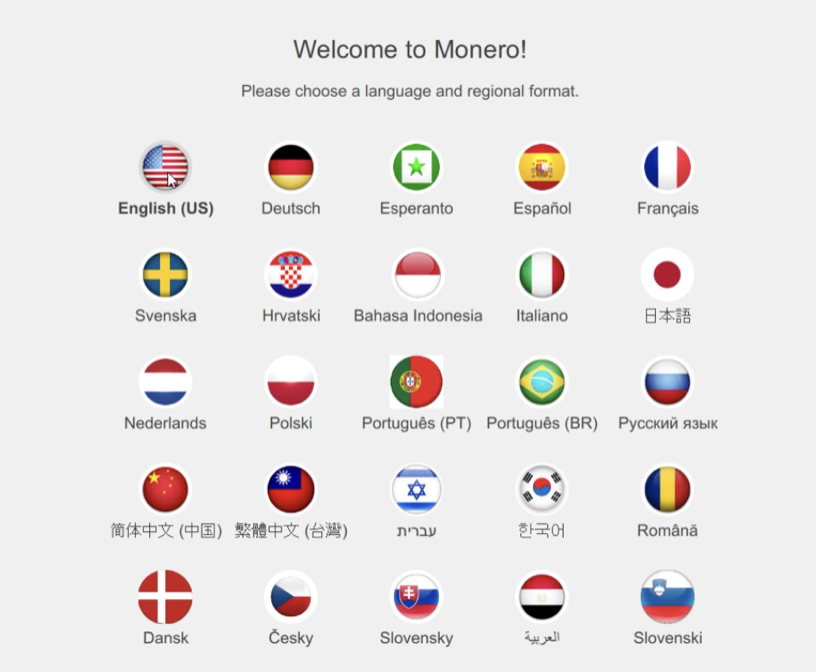
4. Click “Restore wallet from keys or mnemonic seed.”
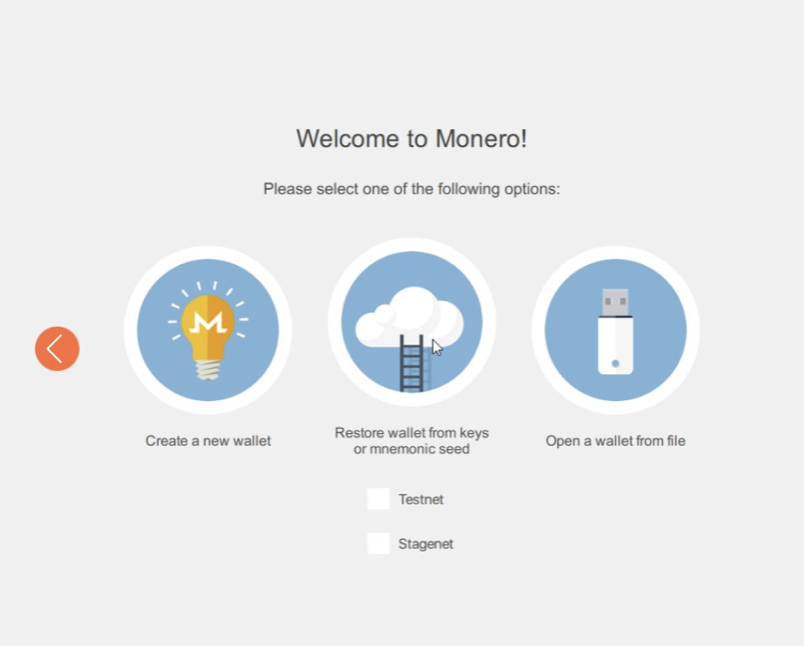
5. Give your wallet a name. Click on “Restore from keys.” Fill in fields for “Account Address,” “View Key,” and “Spend Key.” If you can, specify the “Restore height” to make scanning quicker. Don’t forget to fill out where to store your wallet. Click on the right arrow when you’re done.
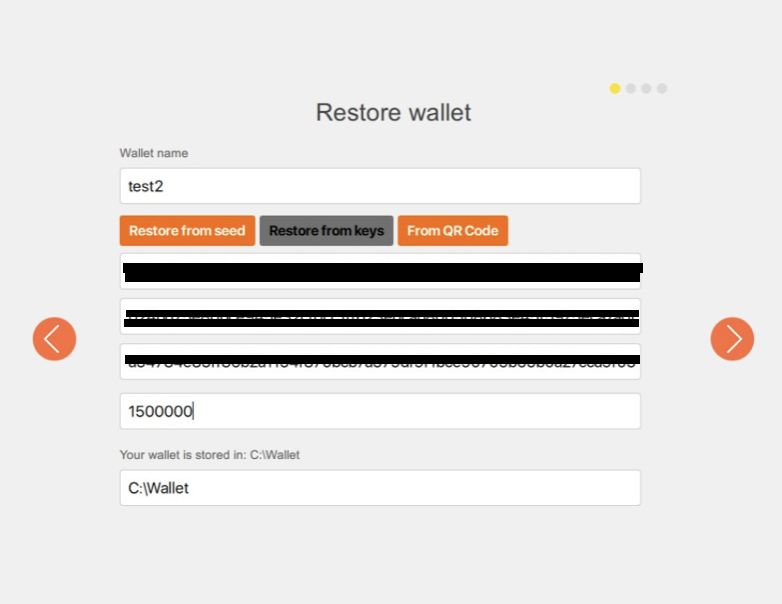
6. Give your wallet a password. Confirm and then click on the right arrow.
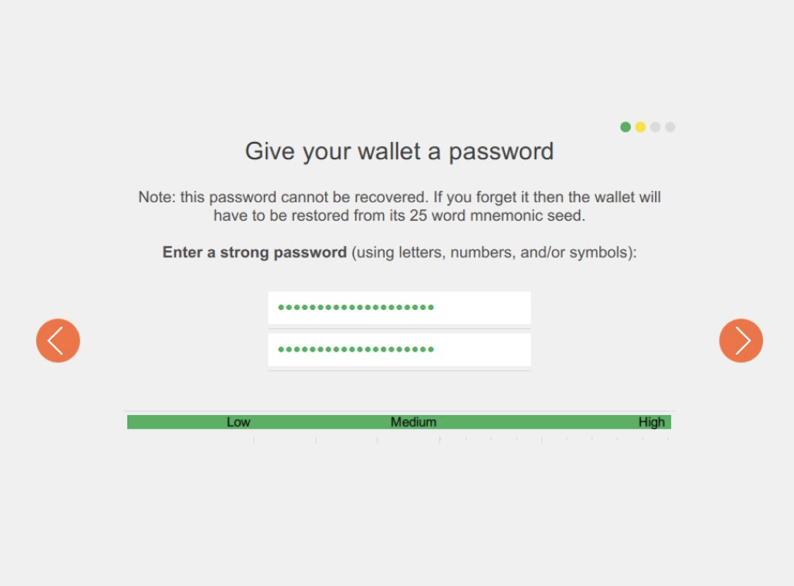
7. Fill out daemon settings and click on the right arrow when finished.
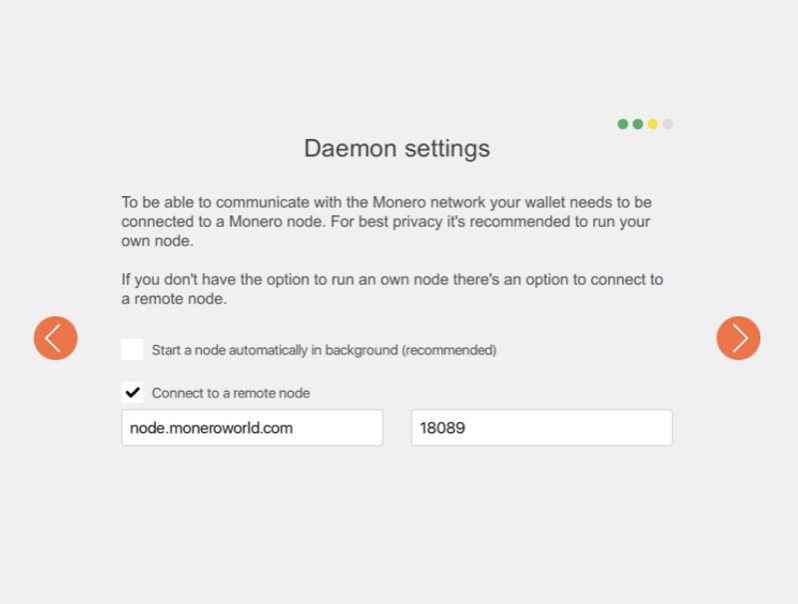
8. Verify all the details. If they’re all correct, click on “Use Monero.” If not, utilize the left arrow to go back to the appropriate page and edit.
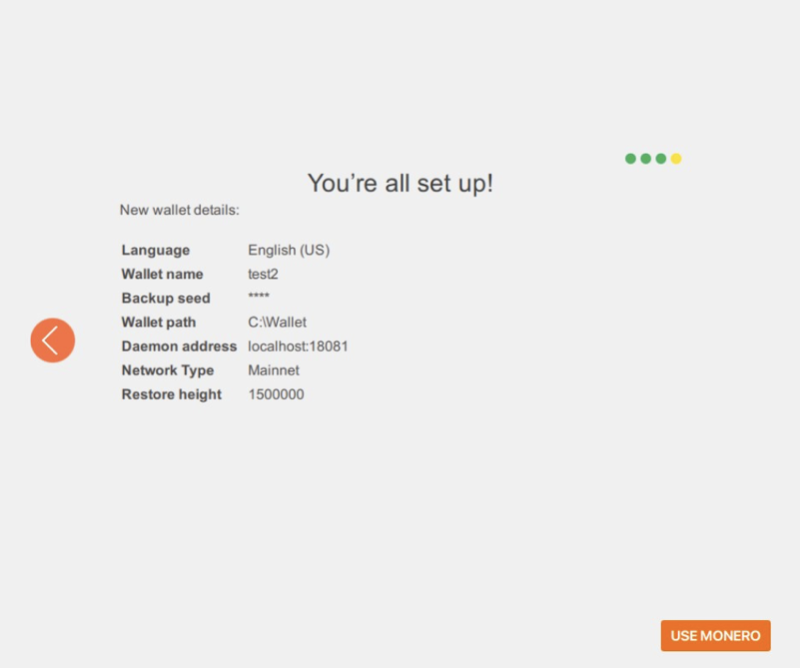
Once you’ve restored your wallet, import your seed to XMRWallet. XMRWallet enables you to store your Monero and make transactions locally in your browser. It aims to ensure faster, easier and uninterrupted Monero transactions. It supports many languages and it’s absolutely free – including importing!
