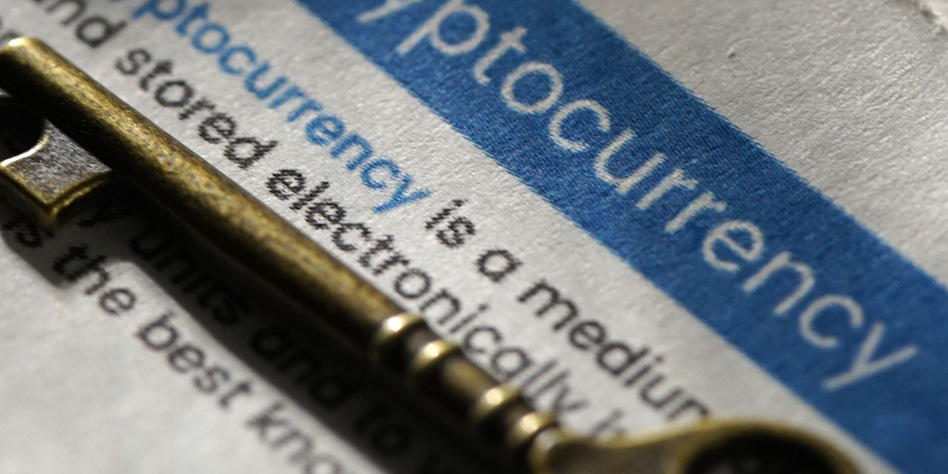
Instantly restore your Monero Wallet using your seed words click here.
Restoring a Monero wallet on a GUI is easier for most people, but some would rather use command line interface (CLI). CLI is the wallet software found in Monero archives. It’s a console program that manages an account and gives you total control of node and funds. It’s suitable for developers, intermediate, and advanced users. The CLI wallet is customizable and includes a variety of analysis tools, an HTTP RPC, and 0MQ interface. You can also restore your seed or private key directly using XMRWallet.
Mnemonic Seed
1. Open the terminal on your Monero CLI directory and run this command:
Linux → ./monero-wallet-cli --restore-deterministic-wallet
Windows → monero-wallet-cli --restore-deterministic-wallet
2. Give your wallet file a name and click “Enter.”
3. You will be asked to give your wallet a password. It’s vital that you give your wallet a strong password as it will hold your private keys and seed.
4. Enter your 25-word mnemonic seed.
5. You will be asked to input a “Restore height.” Avoid leaving it blank as synchronization will take longer. The number should be the number of the block that includes the first incoming transaction to your wallet or you may enter the date (in YYYY-MM-DD format) of the first incoming transaction.
6. Once you’ve input restore height, synchronization will start. Be sure that it’s finished before you start using your wallet.
7. If there are any problems, running ./monero-wallet-cli –help will show you options available at wallet startup. Once inside your wallet, running the help command will show a list of commands available to you.
Keys
You’ll need the address, spend key, and view key. Alternatively, you may use your .keys file.
1. Run this command after opening the terminal:
./monero-wallet-cli --generate-from-keys New_Wallet_Name.abc
2. You’ll be asked for the address, the spend key, the view key, and the new password for the restored wallet.
3. If you run this with the correct parameters, it will re-generate your wallet and you can then set a new password.
4. If there are any problems, run ./monero-wallet-cli –help to see what options are available at wallet startup. Once inside your wallet, running the help command will show a list of commands available to you.
Congratulations for successfully recovering your wallet. Stay secure and get an online wallet that’s trustworthy and reputable. XMRWallet is a secure Monero web-based wallet that lets you be in complete control of your XMR keys. Your seed is never transmitted, received, or stored. Sign up now and import your seed for free. XMRWallet makes it easy for you to access coins on any device and have worry-free transactions.
