
With a market capitalization of $4 million, Monero is the number one privacy coin in the cryptocurrency space. Just like Bitcoin, Monero is a digital currency. Unlike Bitcoin, Monero guarantees anonymity for all parties involved. This is made possible by the technologies Ring Signature, RingCT, and Stealth Addresses. These ensure that Monero remains private, secure, untraceable, and fungible. The identities of both sender and recipient remain secret. The transaction amount is concealed. A public ledger exists and records the transaction, but there is no way for anyone to link the parties, discover the transaction amount, or how much each one has.
The quickest way to get Monero is to purchase it from a crypto exchange. There are a number of centralized and decentralized exchanges and you can take your pick. Another way to get Monero is through mining.
Crypto Mining
Crypto mining is not just a way to create new coins. It also involves validating crypto transactions on a blockchain and recording them on the ledger. The recorded transactions on the ledger prevents the double-spending of crypto coins on the network. Miners are the people who validate crypto transactions and are the ones responsible in keeping the network secure. The work they do generates new coins and these are paid to the miners. A Monero block is mined every two minutes and according to coinwarz.com, the current reward is 2.1500 XMR for every block.
Monero Mining
While most cryptocurrencies mine using ASICs, Monero is not one of them. A simple CPU and an internet connection are enough to be able to start mining. The next decision you need to make is you want to mine by yourself or join a Monero mining pool.
Solo Mining
1. Go to monero.org and download the GUI interface appropriate to your computer’s operating system.
2. Execute the setup.
3. Wait as it synchronizes with the Monero network.
4. You will see the network status on the lower-left side.
5. It should display “Connected” before you can start mining.
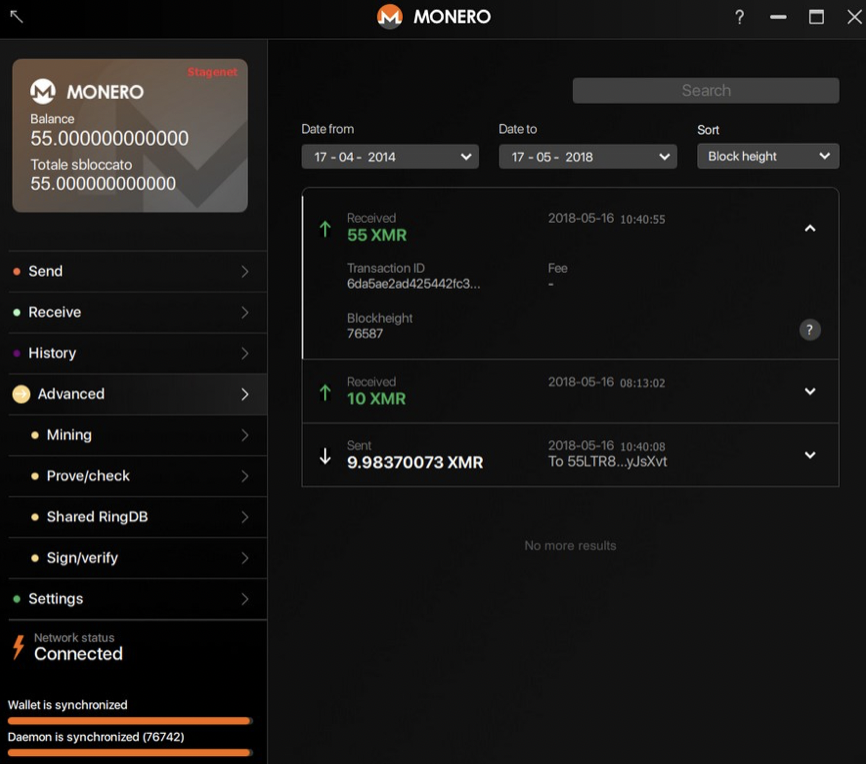
6. Click on the “Advanced” tab. Options will appear.
7. Click “Mining.”
8. You can change the number of “CPU threads,” but you can leave it at 1.
9. Click “Start mining.”
10. You can click “Stop mining” any time you want to.
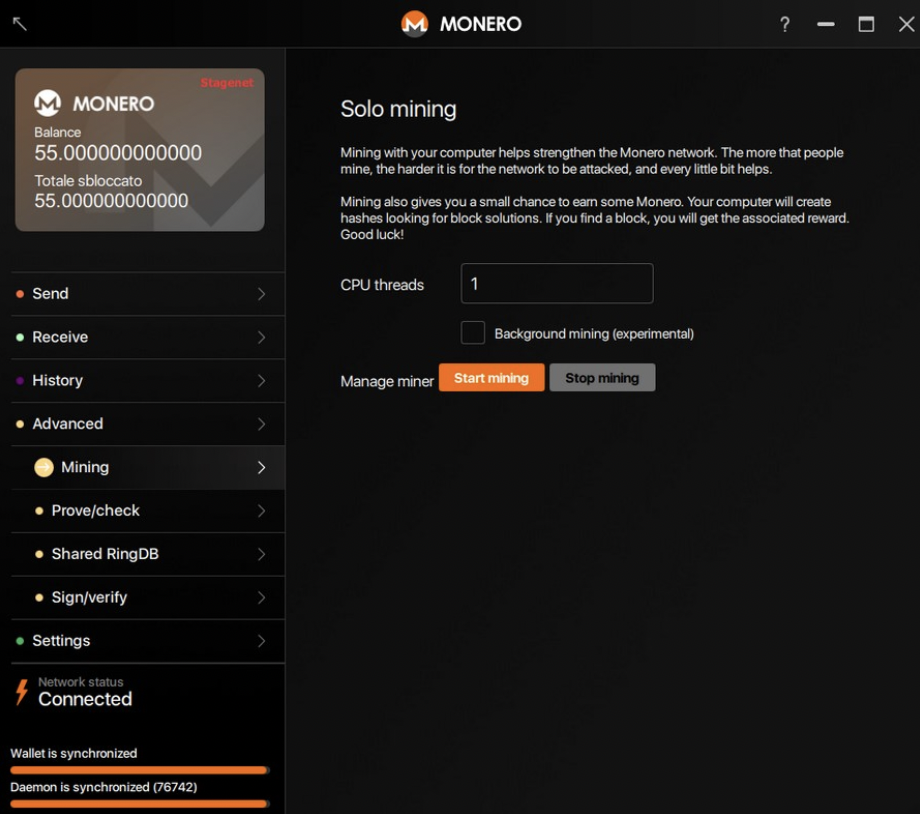
Monero Mining Pool
1. Download the software for your computer’s operating system.
2. Select a mining pool. There’s a list available here. Pool fees and the number of miners for a particular pool are indicated in the chart. Note that miners will not lose revenue if they decide to mine in a smaller pool.
3. You may refer to the “Config File” for help in software configuration.
4. Execute setup.
5. When you see green messages saying shares have been accepted, you’re good to go.
While you don’t need sophisticated computer hardware to mine for Monero, serious miners may opt to invest on a Graphics Processing Unit (GPU). It calls for a bigger financial outlay, but it will provide you with a higher hash rate or greater computational power to verify and add blocks in a Poof-of-Work blockchain such as Monero’s. Once you’ve installed your GPU into your computer, follow the steps mentioned above.
Don’t forget that before you start mining, you’ll need to have a wallet to keep your earnings in. XMRWallet is an open-source secure Monero wallet. It’s web-based and there’s no need to download any software. Simply create an account. Once you’ve downloaded the necessary mining software, you’re ready to mine. With XMRWallet, you are in control of your coins and your keys. It has multiple language support and best of all, it’s totally free.
